Among the leading players in the ERP market, SAP has a market share of 10.58%. SAP ERP’s cloud revenue increased by 25% in Q1 of 2024. As global spending increases on enterprise applications, SAP is expected to record continuous growth in the coming years.
With the emergence of the online SAP marketplace, new and existing SAP users can now access a cloud-based market to buy new SAP products. What is the SAP service marketplace? How do you start using it? This blog will answer these questions and more.
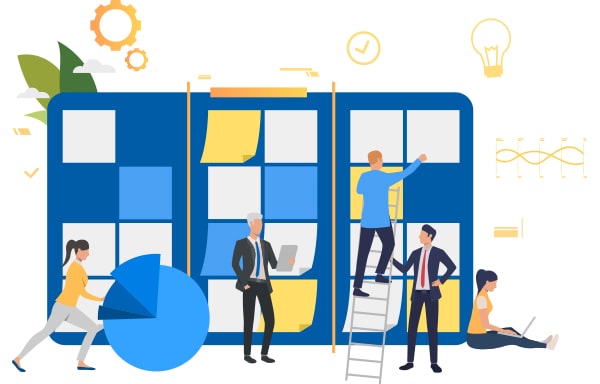
What is the SAP Service Marketplace?
Developed by SAP, the SAP service marketplace is a web-based online platform where SAP’s global partners can promote their products to their international audience. With over 200,000 registered users, this online marketplace is the best platform for SAP users to search and purchase SAP software products.
The SAP service market place supports a wide range of business applications and analytics tools, along with support for application downloads, license keys, and SAP notes. As an online marketplace, the SAP service marketplace provides SAP partners and customers with a centralized access point to its entire portfolio of services. This service marketplace for SAP is primarily divided into multiple sub-portals, including:
- SAP support portal
- SAP developer network
- SAP partner portal
- SMB portal
- SAP help portal
- SAP community
How is the SAP online marketplace beneficial to SAP customers and partners? Here are some of its benefits:
- Provides a complete overview of all SAP-related information and services and simplified user access from the respective portals.
- Provides customized information according to the specific needs of users.
- Delivers a consistent look and design across all its sub-portals through a harmonized layout.
- Provides a user-friendly and intuitive interface for users to move between various portals easily.
- Allows access to all SAP users to the entire marketplace through a unique user ID.
- Supports single sign-on facility for users logging into the SAP service marketplace and accessing various portals.
- Each sub-portal has its specific color scheme, which helps simplify navigation and improve the user experience.
Who is eligible to get access to the online SAP support marketplace? Let’s discuss that next.
How Do I Register for the SAP Service Marketplace?
You must be a registered SAP customer or partner to register for the SAP service marketplace. Register with the SAP marketplace as a new customer or partner.
You need an “S User ID” to access the SAP marketplace. You can also use the S User ID to log into other SAP websites like SCN.
Once registered on the SAP marketplace, you can log into the online portal. Depending on your assigned role—customer or partner—you can perform different actions on the online market place. If you have forgotten your User ID, log in to your SCN account and view your user ID from the “Find User ID” page. Additionally, you can reset your password from the Password Reset page in case you have forgotten your password.
Next, let us discuss how you can use the SAP services marketplace.
Here’s what you can do on the SAP service marketplace:
1. Search for SAP Notes
You can search for SAP notes and knowledge base articles from the SAP support portal. SAP notes are useful for knowing the type of information you may require. Here are some examples:
- Hot News: To view high-priority SAP notes for resolving or preventing major issues in SAP systems.
- Security Notes: To review security patches and action items for the overall security of your SAP system.
- Legal Change Notes: To view any changes, new announcements, or corrections in SAP legal requirements.
- SAP Top Solutions: To view the most popular SAP notes and knowledge base articles for a primary application.
2. Create and manage customer support tickets
You can use the SAP market place to create and track customer support tickets (or OSS messages). You can also collaborate with SAP’s customer support team to resolve open customer issues and follow up on pending complaints.
3. Retrieve information on the product lifecycle
Through the SAP Product Availability Matrix (PAM), you can retrieve information about supported SAP versions, end-of-life dates, and support plans. With these insights, SAP’s existing customers can plan their next product upgrade and develop their future SAP roadmap.
4. Access the SAP ONE Support Launchpad
The SAP ONE Support launchpad provides a user-friendly and intuitive GUI with user access to SAP support tools. Based on the personalized profile, the launchpad shows the necessary applications for the user. You can use the launchpad to perform the following actions:
- Search for an incident expert
- Access the SAP training toolkit
- Report an incident or manage reported incidents
- View SAP solutions proposed by an expert
- Chat with SAP experts for real-time support
- Access the SAP Learning Hub
5. Manage SAP Users
You can additionally manage your company’s users using User IDs. You can assign user permissions and define the installation’s access numbers. Additionally, you can edit the user’s profile data and their authorizations if needed. Overall, you can also perform the following actions:
- View the list of registered users
- Remove users
- View important contacts
- Download reports and updates
6. Manage Remote Connections
With remote connections, SAP users can now connect to any remote SAP device through the Internet. For instance, SAP engineers can troubleshoot your SAP system remotely and quickly fix any problems. You only need an SAP data link to establish the remote connection. An SAP-enabled router must also be installed on the client device and the SAP server.
7. Download SAP Applications
SAP customers can also use the SAP marketplace for downloads. The service marketplace is a repository of over 3,000 services and solutions available for download. Customers can download various applications, including SAP analytics solutions, application components, SAP Business One, cloud solutions, and business connectors. Additionally, they can download software updates, patches, help packs, and installation routes.
8. Request Access Keys
The SAP service marketplace is a repository of various access keys, including product activation, migration, and developer keys. You can also request to change the product keys when working with SAP applications.
9. Report or View an Incident
You can use the SAP support portal to report a new incident or issue that needs support from SAP. Before reporting the incident, you need to open the OSS connection to SAP so that SAP support can access the system where the problem occurred.
10. View SAP Product Documentation
Registered suppliers can also view or download SAP product documentation using the SAP support portal. From the Help Center, they can access a variety of helpful resources, including video tutorials, product support documentation, FAQs, and other documentation covering topics like:
- Finding business opportunities on the SAP Business Network
- Order management and invoices
- Participation in sourcing events
- Digital catalogs for customers
Beyond the SAP Service Marketplace, you can access additional online resources as follows:
- SAP Service Marketplace on the YouTube channel for useful video tutorials and more.
- SAP Service Marketplace Wiki page for additional help and resources.
- SAP-related FAQs & Technical requirements, and Portal-related FAQs
Conclusion
As this blog outlines, SAP-registered users can use the SAP marketplace for various actions. This cloud-powered marketplace is a repository of SAP applications, product documentation, SAP notes, and knowledge base articles. Effectively, it provides a central location for various business applications and analytics tools that could be useful for your organization.
Established in 2009, Praxis Info Solutions is an authorized SAP implementation partner. This technology company has strived to provide business value to its global customers with innovative business solutions. Our SAP Business One tool is designed for quick and cost-effective business solutions. Which are the various SAP ERP modules and how can they benefit your business? Here is a detailed blog that addresses this question.
How can you leverage the SAP service marketplace for your business? We can guide you. Contact us today.

